Editor's review
Many developers prefer adding online help files with the published description of any application so as to provide instant assistance to their end-users. Online help files not only assist the existing application users but also can provide ample information to the potential users about its functioning. However, if you have a CHM help file and want to convert it into web help file, then try out Macrobject CHM-2-Web Professional 2009 2009.2.410.1520. The utility comprises of uncomplicated features that facilitate you to convert your CHM help files into HTML help files without sacrificing the content quality. The program features saving and loading the help conversion projects; supports template customization; creating index and topic tree; Project and Command Line for batch process.
Once you launch the Macrobject CHM-2-Web Professional 2009 you can start the conversion process by first selecting the Source CHM file by browsing through your hard disk. The selection of source file is further followed by the selection of Output Folder to store the resulting HTML help files. Now, with the further steps, you would require altering the attributes of the output online and help files. These attributes include Page Title, First Page, File Extension, and Template File features for selection. From these features, you can easily configure the ‘Template Files’ by choosing background color, Border Color, Tree node and tab color, and highlight node and tab color for giving desired appearance to the output web help file. In addition to these, you can enable features to Show Navigator, Show Chapter Number, Show Related Topics, Remove Header and Footer, and enable Skin Preview Dialog. After making the appropriate selections, you just have to press ‘Create’ to get the output web help file. Along with the HTML help file creation process, the program also supports you to save and load conversion projects at your convenience.
Macrobject CHM-2-Web Professional 2009 provides professional support to convert the CHM help files into customized HTML help files without losing the content. The utility has deservingly been assigned with 3.5 rating points, considering the easy feature selection and prompt file processing for deriving quality output.


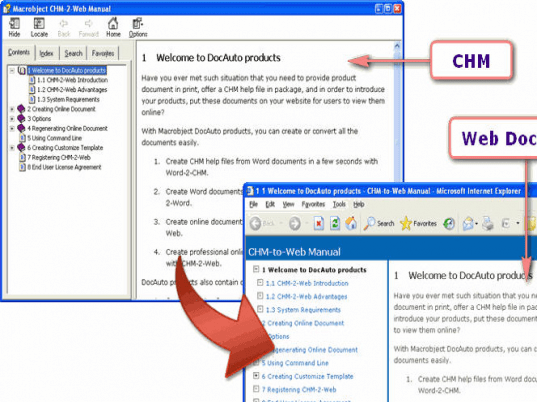
User comments